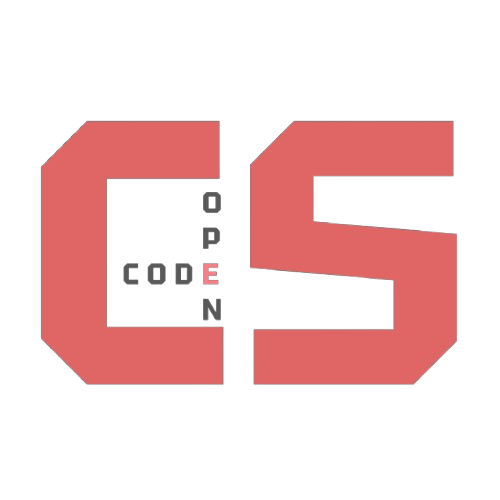TicTacToe Hack Blog
Breadcrumb: /blogsHow the TTT hack was made
- Building an Enhanced Tic Tac Toe Game
Building an Enhanced Tic Tac Toe Game
From Basic Console Game to Interactive Web Experience
🚀 Project Overview
What started as a simple Python console tic-tac-toe game quickly evolved into a fully-featured web application with smooth animations, AI opponents, and celebration effects. This blog post documents my journey from debugging Jupyter notebook issues to creating an engaging interactive experience.
Project Stats
- 500+ Lines of Code
- 3 AI Difficulty Levels
- 50 Particle Effects
🐛 The Initial Challenge
The project began with a frustrating problem: my Python tic-tac-toe game wasn’t working properly in Jupyter notebooks. The output was buggy, input prompts weren’t appearing correctly, and the user experience was terrible. We also had to figure out how to work together to further better our game.
$ jupyter notebook tictactoe-game.ipynb
> ERROR: Input not displaying correctly
> ISSUE: Game state not updating properly
> PROBLEM: User experience is broken
The root cause? Jupyter notebooks don’t handle interactive console input loops well, especially with input() functions in while loops. This led me to pivot toward a web-based solution.
🔄 The Pivot Decision
Instead of fighting with Jupyter’s limitations, I decided to create a dedicated web page for the game. This opened up possibilities for much richer interactions and visual effects that simply weren’t possible in a console environment.
Why Web Over Console?
✓ Better User Experience: Clickable interface instead of typing numbers
✓ Visual Feedback: Animations, hover effects, and visual cues
✓ Cross-Platform: Works on any device with a web browser
✓ Expandability: Easy to add features like sounds, themes, or multiplayer
⚡ Development Timeline
Phase 1: Basic Web Layout - Tanay
Created a simple black background with 9 white clickable squares. Implemented basic game logic for move validation and win detection.
// Basic move function
function makeMove(index) {
if (gameBoard[index] !== '' || !gameActive) return;
gameBoard[index] = currentPlayer;
// Update display and check win conditions
}
Phase 2: Enhanced Features - Moiz
Added smooth animations, player name input, score tracking, and particle effects for wins. The game started feeling more polished and engaging.
// Symbol animation
.square .symbol {
animation: symbolAppear 0.5s ease-out;
transform-origin: center;
}
Phase 3: AI Implementation - Aneesh
Built three difficulty levels for AI opponents: Easy (random), Medium (mix of smart/random), and Hard (optimal play with minimax-style logic).
// AI difficulty selection
switch(aiDifficulty) {
case 'hard': move = getBestMove(); break;
case 'medium': move = Math.random() > 0.3 ? getBestMove() : getRandomMove(); break;
case 'easy': move = getRandomMove(); break;
}
Phase 4: Polish & Effects - Moiz
Added celebration particles, improved responsive design, and refined the user interface with better visual hierarchy and feedback.
🎨 Key Features Implemented
✓ Smooth Animations: X and O symbols appear with rotating scale effects
✓ Particle Celebrations: 50 gold and silver particles fall when someone wins
✓ Player Customization: Custom names for both human and AI opponents
✓ Score Persistence: Track wins across multiple games in a session
✓ Smart AI Opponent: Three difficulty levels with strategic gameplay
✓ Responsive Design: Works perfectly on desktop, tablet, and mobile
✓ Game State Management: Proper turn switching and game flow control
✓ Visual Feedback: Hover effects, disabled states, and clear status messages
🧠 Technical Challenges & Solutions
Challenge 1: AI Strategy
Creating an AI that’s challenging but not impossible required implementing a priority system:
function getBestMove() {
// 1. Try to win immediately
// 2. Block player from winning
// 3. Take center if available
// 4. Take corners
// 5. Take any remaining space
}
Challenge 2: Smooth Animations
CSS animations needed to feel natural without being jarring:
@keyframes symbolAppear {
0% { opacity: 0; transform: scale(0) rotate(180deg); }
50% { transform: scale(1.2) rotate(90deg); }
100% { opacity: 1; transform: scale(1) rotate(0deg); }
}
Challenge 3: Particle Effects
Creating realistic falling particles that don’t impact performance:
// Staggered particle creation with cleanup
for (let i = 0; i < 50; i++) {
setTimeout(() => {
createParticle();
setTimeout(() => particle.remove(), 4000);
}, i * 50);
}
🎯 Lessons Learned
✓ Pivot When Necessary: Don’t be afraid to change direction when technology limitations arise
✓ User Experience First: Visual feedback and intuitive interfaces matter more than complex code
✓ Progressive Enhancement: Start with basic functionality, then add polish and features
✓ Test Across Devices: What works on desktop might not work on mobile
✓ Performance Matters: Smooth animations are better than flashy but laggy effects
✓ Teamwork: We all worked together to implement hacks to further better our game
🚀 Try It Yourself
The complete game is available as a standalone HTML file that you can run in any modern web browser. It includes all the features mentioned above and provides a smooth, engaging tic-tac-toe experience.
🎮 Play the Enhanced Tic Tac Toe Game
Source Code: Available in the project repository with full documentation and comments explaining each feature and implementation detail.
Footer
| Built with HTML, CSS, and JavaScript | No frameworks required | 100% vanilla code |